June 2021
A relaxed month
The previous two months have been pretty good for Org development — with many bug fixes and feature improvements. This month has been substantially slower than the last1, but that’s not to say not much is happening: in fact, there are some rather nifty contributions lined up for the not-too-distant future and a certain long-awaited feature branch2 is getting very close to merging 😀. You’ll just have to stick around to hear about those in a future edition of TMIO 😉.
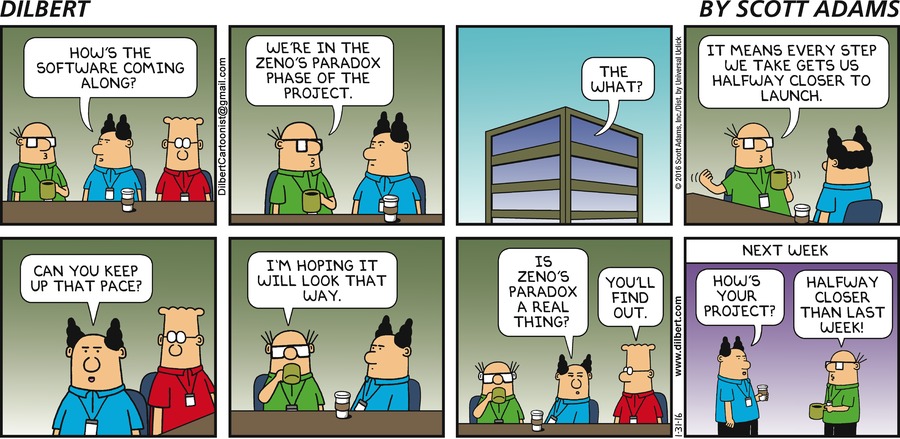
Customise the reference command used in LaTeX
Previously, whenever you linked to another part of your document (with or without giving it a name) — for example with [[Profound section]] or similar — when exporting to LaTeX Org would always use the \ref command.
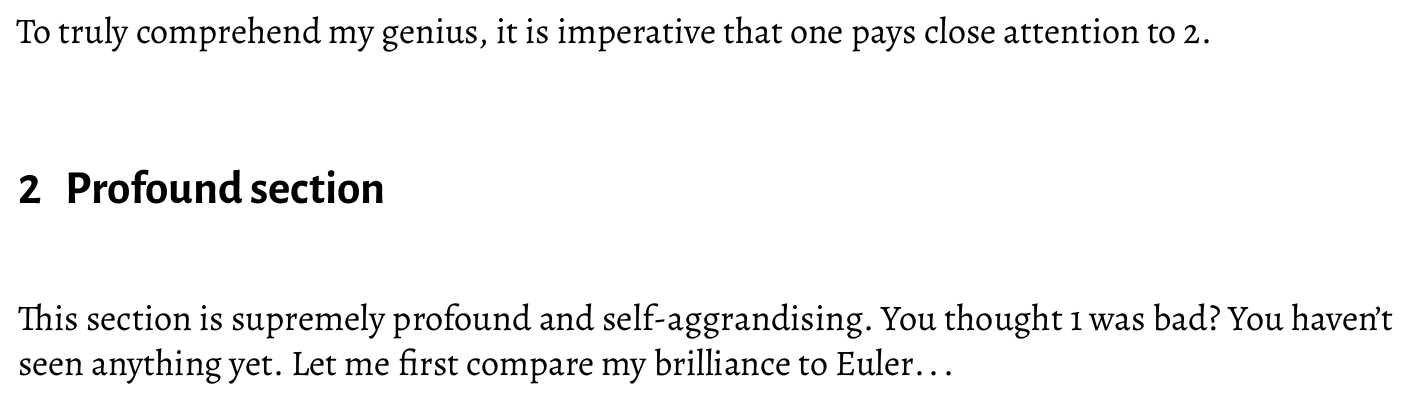
You can now set the format string org-latex-reference-command (\\ref{%s} by
default) to anything you’d like. For example, making use of the cleveref package
I can set this to \\cref{%s} and then add ("capitalize" "cleveref" nil)3 to org-latex-packages-alist.
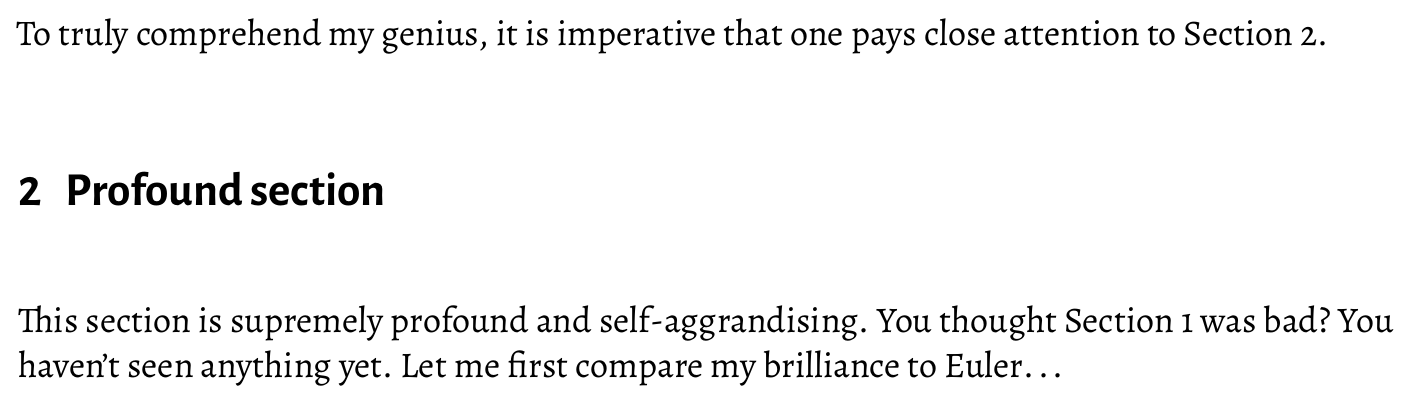
cleveref. Note the change from “1” and “2” to “Section 1” and “Section 2”.A diversion into writing Org for LaTeX
Speaking of LaTeX exports, a member of the Org mailing list recently told us about a paper pushed to arXiv which was written entirely in Org. Why don’t we use that as a prompt to talk a bit about generating LaTeX documents from Org?
For an experienced LaTeX-er, Org may initially appear best suited to simple documents, but in fact it’s possible to reproduce any LaTeX structure in Org with no more difficulty (often less) than in LaTeX.
Simple elements
The “basic” Org elements are simply translated to their LaTeX counterparts.
Markup like bold, italic, etc. are simply translated through
org-latex-text-markup-alist.
For those of us who dabble with equations, Org is very accomodating. You can type (LaTeX-style) inline and display equations in exactly the same way (\( \) and \[ \]), and what’s more, if you have a LaTeX environment statement \begin{...} on its own line, Org will recognise it and pass it into the generated LaTeX.
Figures and tables
One area where the improvement when moving to Org is particularly apparent is with figures and tables. To simply include an image, an image link alone is sufficient.
When exported to LaTeX this will be expanded to
As soon as you add a #+caption, though, Org knows you mean business and generates a proper figure.
LaTeX
\begin{figure}[htbp] \centering \includegraphics[width=.9\linewidth]{figures/salvador-dali-persistence-of-memory.jpg} \caption{A famous surrealist painting} \end{figure}
As you may have guessed from the fact this works without a LaTeX-specific keyword, this works nicely in HTML too 🙂.
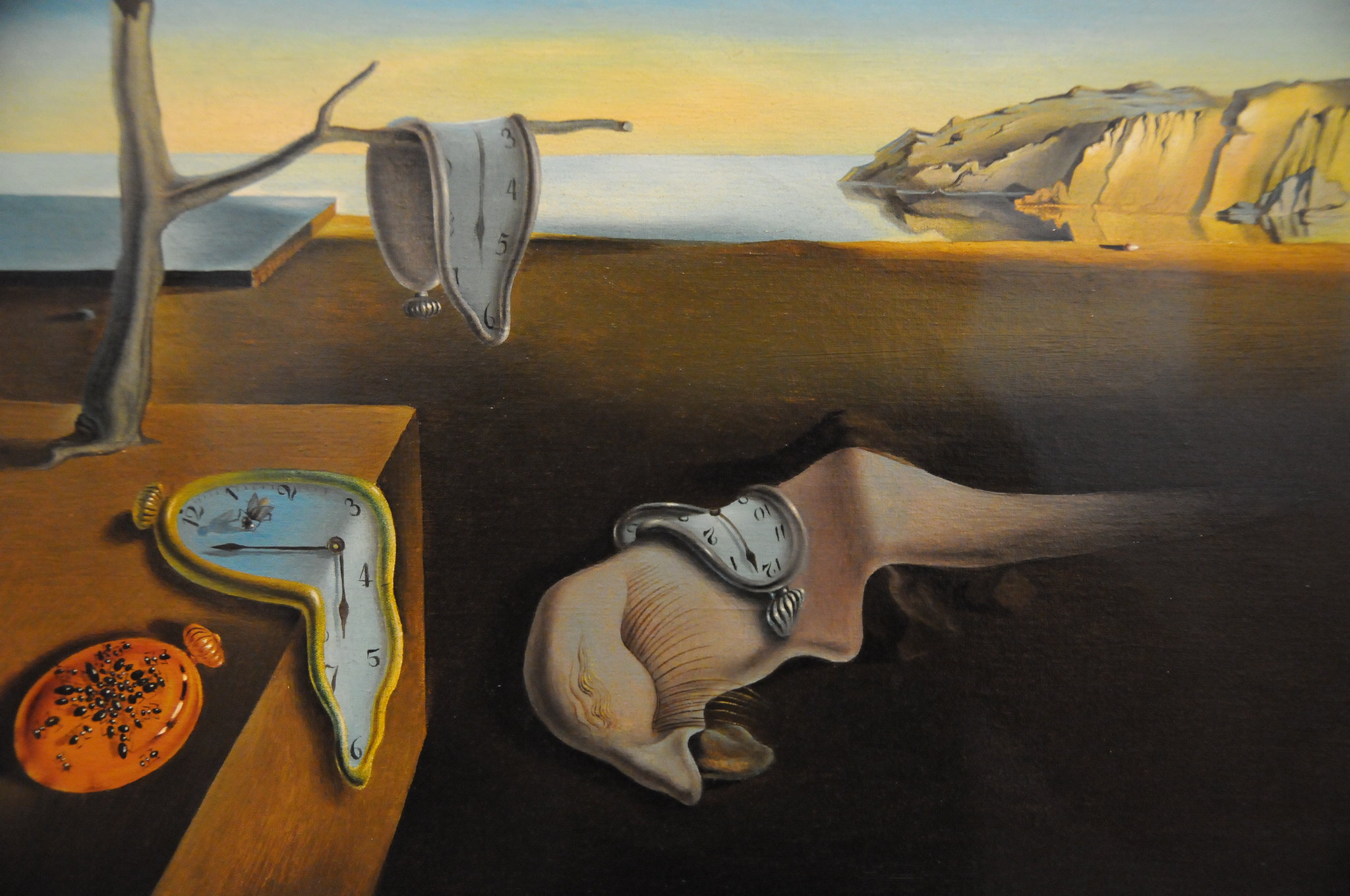
The LaTeX backend also accepts additional image attributes (manual page). For example, to set the image width I can simply add
above the image link.
You can do the same with tables:
Org mode
A selection of famous paintings by Salvador Dalí | Year | Painting | |------+----------------------------| | 1931 | The persistence of memory | | 1937 | Swans reflecting elephants | | 1837 | Metamorphosis of narcissus | | 1952 | Galatea of the spheres | | 1966 | Tuna fishing |
I like to set (setq org-latex-tables-booktabs t) to use the nice
booktabs rules in the generated tables. Just remember to ensure the booktabs
package is loaded.
LaTeX
\begin{table}[htbp] \caption{A selection of famous paintings by Salvador Dalí} \centering \begin{tabular}{rl} \toprule Year & Painting\\ \midrule 1931 & The persistence of memory\\ 1937 & Swans reflecting elephants\\ 1837 & Metamorphosis of narcissus\\ 1952 & Galatea of the spheres\\ 1966 & Tuna fishing\\ \bottomrule \end{tabular} \end{table}
Org is nice and does the right thingTM by including the caption at the top.
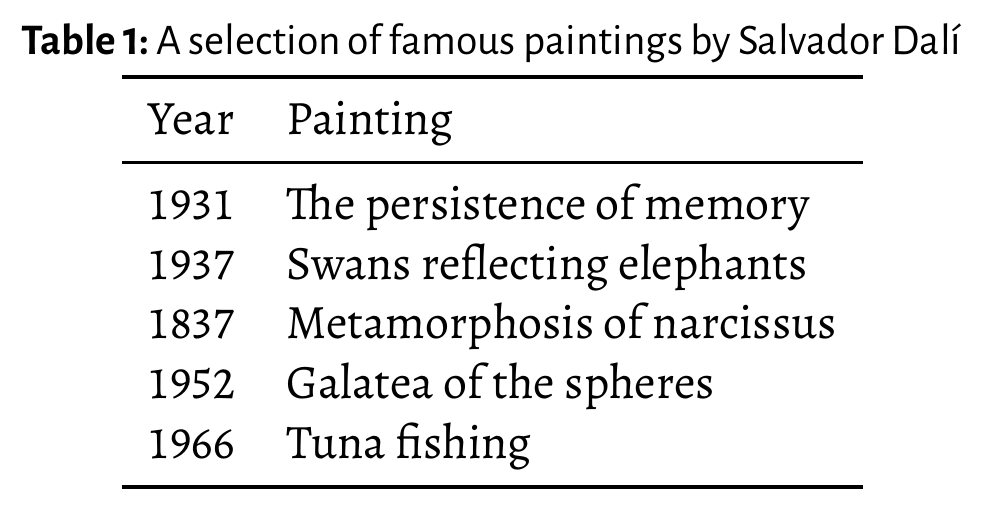
There are also some more attributes you can supply to tables. Should I want the table to spread out I could use #+attr_latex: :environment tabularx (as long as I’ve loaded the tabularx package) and then set the columns with :align lX.
Code blocks
By default, source code blocks are translated verbatim. We can do better than that however. We can tell Org to use listings, but I’d recommend going one step further and using minted. For this to work we need to perform three actions:
- Tell Org we want to use minted environments for source code
- Load the minted package by default
- Add -shell-escape to our LaTeX compiler flags, so minted may call pygments.
This can easily be accomplished via the following snippet:
Emacs Lisp
(setq org-latex-listings 'minted ;; as long as you have latexmk installed org-latex-pdf-process '("latexmk -f -pdf -%latex -shell-escape -interaction=nonstopmode -output-directory=%o %f")) (add-to-list 'org-latex-packages-alist '("" "minted"))
To customise minted, as well as inserting content into the preamble, one can
also customise org-latex-minted-options to control what options are applied to
each minted environment.
Custom environments
Org has a number of blocks which are treated specially, like #+begin_src for source code, and #+begin_centre for centred text. When exporting this same syntax allows you to wrap Org content in any LaTeX environments (as long as it doesn’t match one of Org’s recognised environments).
For example, if you wrote a warning environment in LaTeX to box and emphasise text, to wrap some Org content in it one simply needs to write:
and the content will be wrapped in \begin{warning} ... \end{warning}.
The LaTeX escape hatches
Should there be a particular LaTeX command you wish to insert somewhere, you simply need to put it on its own line with #+latex: in front and it will be transferred to the generated LaTeX (this works with other formats too).
For larger snippets of LaTeX, there’s always the export block.
Org mode
#+begin_export latex \cleardoublepage \vfil \hfil This page is intentionally left blank \hfil \vfil \newpage #+end_export
Preamble content
Should you wish to include the line in the preamble (before \begin{document}), then all you need to do is use #+latex_header:.
This is great for adding one-off \usepackage commands, but what if you find
yourself wanting a package (like svg) to be always included? Well the we have
the aforementioned org-latex-packages-alist which will include the packages
set when exporting; you can even set some packages to only be included when
using a certain LaTeX compiler.
Should you want to use a certain preset preamble, you can make use of the
#+latex_class keyword. This is used to set the base preamble template used when
generating the LaTeX. See org-latex-classes for what’s available by default. You
should see entries for:
- article
- report
- book
- beamer
One of these is always used when generating LaTeX; when no #+latex_class is set
in the document, the template named by org-latex-default-class will be used.
What’s great about this is that is makes it really easy to add your own templates. Each template simply takes three components:
- A name
- A preamble template
- A series of format strings to translate headings to LaTeX, with and without numbering
For example, I’m quite a fan of the KOMA-script family. Should I want to add a kart class (for: koma article), I simply need to do something like the following:
Emacs Lisp
(add-to-list 'org-latex-classes '("kart" ; class name "\\documentclass{scrartcl}" ; preamble template ("\\section{%s}" . "\\section*{%s}") ; H1 translation ("\\subsection{%s}" . "\\subsection*{%s}") ; H2 translation ("\\subsubsection{%s}" . "\\subsubsection*{%s}") ; H3... ("\\paragraph{%s}" . "\\paragraph*{%s}") ("\\subparagraph{%s}" . "\\subparagraph*{%s}")))
See the documentation for org-latex-classes for more information on how the
preamble template in handled.
Other improvements
- ox-koma-letter.el has been brought into Org’s main directory from the ) contrib/ repo Bastien Guerry
- Speed up publishing by using delayed hooks and temp buffers instead of finding files Gustav Wikström
- Improve generated HTML quality: prevent W3C warning and add some accessibility labels TEC
- Make the behaviour of the “goto variant” of
org-refile(org-speed-commands) less confusing Marco Wahl - Backport an update to the OpenDocument schema Kyle Meyer
Bugfixes
- Off by one error in texinfo menu generation Nicolas Goaziou
- Error in entry/conversion of non-24h times in the agenda Nicolas Goaziou
- Only use
replace-buffer-contentswith Emacs 27+ when saving src blocks, as the behaviour isn’t consistent until then Nicolas Goaziou - Prevent “before first headline” error in org-clock when clocking out Nicolas Goaziou
- Avoid setting the global agenda name when following a timestamp link Ingo Lohmar
- Don’t bind <tab> in
org-mode-mapNicolas Goaziou - Erroneous tangling of source block with :tangle no to a file no when the tangle command is called with a single universal argument Jacopo De Simoi